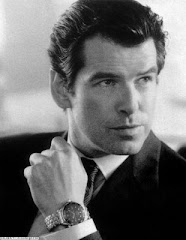Many of the Folder locks today are having no encryption tecnique.....
They just change the extension of the particular folder which is to be hideded by the software....
This technique is applicable only for the folders which are seen locked by a locking picture on the specified folder...
firstly you should be aware of some general dos commands..
Dir :: Displays a list of a directory's files and subdirectories. Used without parameters, dir displays the disk's volume label and serial number, followed by a list of directories and files on the disk, including their names and the date and time each was last modified. For files, dir displays the name extension and the size in bytes. Dir also displays the total number of files and directories listed, their cumulative size, and the free space (in bytes) remaining on the disk.
Syntax
dir [Drive:][Path][FileName] [...] [/p] [/q] [/w] [/d] [/a[[:]attributes]][/o[[:]SortOrder]] [/t[[:]TimeField]] [/s] [/b] [/l] [/n] [/x] [/c] [/4]
Parameters
[Drive:][Path]
Specifies the drive and directory for which you want to see a listing.
[FileName]
Specifies a particular file or group of files for which you want to see a listing.
/p
Displays one screen of the listing at a time. To see the next screen, press any key on the keyboard.
/q
Displays file ownership information.
/w
Displays the listing in wide format, with as many as five file names or directory names on each line.
/d
Same as /w but files are sorted by column.
/a [[:] attributes]
Displays only the names of those directories and files with the attributes you specify. If you omit /a, dir displays the names of all files except hidden and system files. If you use /a without specifying attributes, dir displays the names of all files, including hidden and system files. The following list describes each of the values you can use for attributes. The colon (:) is optional. Use any combination of these values, and do not separate the values with spaces. Value Description
h Hidden files
s System files
d Directories
a Files ready for archiving
r Read-only files
-h Files that are not hidden
-s Files other than system files
-d Files only (not directories)
-a Files that have not changed since the last backup
-r Files that are not read-only
This much is sufficient....
next command used is RENAME
Rename (ren)Changes the name of a file or a set of files.
Syntax
rename [Drive:][Path] filename1 filename2
ren [Drive:][Path] filename1 filename2
Parameters
[Drive:][Path] filename1
Specifies the location and name of the file or set of files you want to rename.
filename2
Specifies the new name for the file. If you use wildcards (* and ?), filename2 specifies the new names for the files. You cannot specify a new drive or path when renaming files.
/?
Displays help at the command prompt.
Now we would be using these two commands to crack the lock...
Step 1) open cmd and go to the source path..
eg: your folder which is locked is in d:/VIdeos>
then reach there and follow next step
Step 2) Write Dir /a in cmd and press enter
you will see the list of directories including your hidden as well as your locked directory with some particular extension...
step 3) Rename the locked folder by using its full name with extension..
eg: rename secret.{1240ac34d15-0001-922d-3ec0} secret
and you have done it...your lock has been removed....
you can fool your friends also by this trick ..
just unlock the locked folder and Rename the particular folder you want to lock with same extension..
eg: rename secret secret.{1240ac34d15-0001-922d-3ec0}
if you like the trick just say thanks.........
I Also have a technique to recover hidden files from expired Instant lock..
for details mail me.......
Sunday, April 5, 2009
Cracking Folder Lock.........
Posted by Catch_Robin at 1:27 AM 1 comments
Labels: System Hacking
Subscribe to:
Posts (Atom)