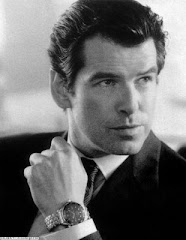Hello freinds .......
Since i was in ipec also now i m at amity the major problem faced by students was the blocked orkut and other sites though the people in hostel use yourfreedom to surf anonmyously but what to do when u have to unblock the sites in a computer in college lab ...... U can't install your freedom there because usually u don't have administrative privileges on the lab computer and even if u have rights , there are greater chance of being caught or installation simply takes much more time........ & Also u use the iexp browser of lab computer so u can leave history of surfing which can be also caught.....
There is a very simple and much easier smart hack to tackle above problems...
do these things....
1) Download portable tor from here ( click here)
2) Extract and place portable tor in your pendrive.
3)Download portable firefox from here (click here)
4)Extract and place portable firefox in your pendrive.
5)now run portable firefox from your pendrive.
6)Put this url in the portable firefox and press enter.
https://addons.mozilla.org/en-US/firefox/addon/2275
this will install tor addon in your firefox...
7) now ur pendrive is ready to hack any system and surf anonmously.
8)Just put this pendrive in the system in which u want to surf net..and do following step by step,...
a) First run portable tor.....
b) then run portable firefox......
c) in firefox on bottom right corner side u will see written in red "Tor Disabled" just click once on it and it will be enabled now showing"Tor Enabled".
9) YUUP dudes u can now surf anysite which has been blocked previously and also on your personall firefox browser which you can carry with ur self thus no history is left on hacked computer.........
10) To stop surfing just close down firefox and tor and just take out pendrive and go away......nobody will ever come to know what u have done becuse u haven't installed anything nor u have left any history plus using firefox is more enjoyable then slow iexp in our comp labs.......
so freinds try this trick as this is 100% working and very easy and please also leave some some comments how do you liked it........
Thursday, February 19, 2009
How to use a pendrive to unblock all sites in ur computer lab without any installation in just few seconds and carry your personal browser with u....
Posted by nikychetan at 1:44 AM 1 comments
Labels: Internet Tips Tricks
Friday, February 13, 2009
Multiple logins in yahoo
1) Go to Start
2) Navigate to HKEY_CURRENT_USER-->Software-->Yahoo-->Pager-->Test
3)ON the Right side if the page , Right click and choose new Dword Value.
4) Rename it as " Plural ".
5)Double click and assign a decimal value of 1.
6) Now close registry and restar yahoo messenger and try Multiple Login
Posted by ABHINAV SHARMA at 12:32 AM 0 comments
Labels: Internet Tips Tricks
Enable folder option
If Folder Options is disabled but Registry Editor is still working in your system, then you can enable Folder Options by editing Windows Registry.
Type regedit in RUN dialog box and press Enter.
it’ll open Registry Editor, now go to following keys:
HKEY_CURRENT_USER\Software\Microsoft\Windows\Current Version\Policies\ExplorerHKEY_LOCAL_MACHINE\Software\Microsoft\Windows\Current Version\Policies\Explorer
In right-side pane, check whether a DWORD value named NoFolderOptions exists or not? If it exists, delete it.
Some ppl find that "show hidden files and folders" option ll not b enabled..
though enabled they cant c the hidden folders...
for that dont worry
--open RUN
--type regedit
--HKEY_CURRENT_USER\Software\Microsoft\Windows\Current Version\Explorer\Advanced
And in right-side pane, change value of “Hidden” to 1 and refresh My Computer window and you’ll be able to see hidden files again
Posted by ABHINAV SHARMA at 12:19 AM 1 comments
Labels: XP Tips Tricks
Thursday, February 12, 2009
Patel Chacha (The Theory)'s Last Valentine............
Friends i m glad to tell and also sad to tell that this valentine is the last valentine of aur chacha patel ........ After which the bakra is halal ..... He will will be married on 15 feb........
Guys pay your patronage by commenting him here................
Posted by nikychetan at 1:17 AM 0 comments
Labels: Friends Circle
Tuesday, February 10, 2009
Computer Hacking.......
really that is possible !
u know why is it a "user" account because it lacks come service layer than that in "administrator" account
Using simple command line tools on a machine running Windows XP we will obtain system level privileges, and run the entire explorer process (Desktop), and all processes that run from it have system privileges. The system run level is higher than administrator, and has full control of the operating system and it’s kernel. On many machines this can be exploited even with the guest account. At the time I’m publishing this, I have been unable to find any other mention of people running an entire desktop as system, although I have seen some articles regarding the SYSTEM command prompt.
Local privilege escalation is useful on any system that a hacker may compromise; the system account allows for several other things that aren’t normally possible (like resetting the administrator password).
The Local System account is used by the Windows OS to control various aspects of the system (kernel, services, etc); the account shows up as SYSTEM in the Task Manager
Local System differs from an Administrator account in that it has full control of the operating system, similar to root on a *nix machine. Most System processes are required by the operating system, and cannot be closed, even by an Administrator account; attempting to close them will result in a error message. The following quote from Wikipedia explains this in a easy to understand way:
You can trick the system into running a program, script, or batch file with system level privileges.
One sample
One trick is to use a vulnerability in Windows long filename support.
Try placing an executable named Program.*, in the root directory of the "Windows" drive. Then reboot. The system may run the Program.*, with system level privileges. So long as one of the applications in the "Program Files" directory is a startup app. The call to "Program Files", will be intercepted by Program.*.
Microsoft eventually caught on to that trick. Now days, more and more, of the startup applications are being coded to use limited privileges.
Quote:
In Windows NT and later systems derived from it (Windows 2000, Windows XP, Windows Server 2003 and Windows Vista), there may or may not be a superuser. By default, there is a superuser named Administrator, although it is not an exact analogue of the Unix root superuser account. Administrator does not have all the privileges of root because some superuser privileges are assigned to the Local System account in Windows NT.
Under normal circumstances, a user cannot run code as System, only the operating system itself has this ability, but by using the command line, we will trick Windows into running our desktop as System, along with all applications that are started from within.
Getting SYSTEM
I will now walk you through the process of obtaining SYSTEM privileges.
To start, lets open up a command prompt (Start > Run > cmd > [ENTER]).
At the prompt, enter the following command, then press [ENTER]:
Code:
at
If it responds with an “access denied” error, then we are out of luck, and you’ll have to try another method of privilege escalation; if it responds with “There are no entries in the list” (or sometimes with multiple entries already in the list) then we are good. Access to the at command varies, on some installations of Windows, even the Guest account can access it, on others it’s limited to Administrator accounts. If you can use the at command, enter the following commands, then press [ENTER]:
Code:
at 15:25 /interactive “cmd.exe”
Lets break down the preceding code. The “at” told the machine to run the at command, everything after that are the operators for the command, the important thing here, is to change the time (24 hour format) to one minute after the time currently set on your computers clock, for example: If your computer’s clock says it’s 4:30pm, convert this to 24 hour format (16:30) then use 16:31 as the time in the command. If you issue the at command again with no operators, then you should see something similar to this:
When the system clock reaches the time you set, then a new command prompt will magically run. The difference is that this one is running with system privileges (because it was started by the task scheduler service, which runs under the Local System account). It should look like this:
You’ll notice that the title bar has changed from cmd.exe to svchost.exe (which is short for Service Host). Now that we have our system command prompt, you may close the old one. Run Task Manager by either pressing CTRL+ALT+DELETE or typing taskmgr at the command prompt. In task manager, go to the processes tab, and kill explorer.exe; your desktop and all open folders should disappear, but the system command prompt should still be there.
At the system command prompt, enter in the following:
Code:
explorer.exe
A desktop will come back up, but what this? It isn’t your desktop. Go to the start menu and look at the user name, it should say “SYSTEM”. Also open up task manager again, and you’ll notice that explorer.exe is now running as SYSTEM. The easiest way to get back into your own desktop, is to log out and then log back in. The following 2 screenshots show my results (click to zoom):
System user name on start menu
explorer.exe running under SYSTEM
What to do now
Now that we have SYSTEM access, everything that we run from our explorer process will have it too, browsers, games, etc. You also have the ability to reset the administrators password, and kill other processes owned by SYSTEM. You can do anything on the machine, the equivalent of root; You are now God of the Windows machine. I’ll leave the rest up to your imagination.
ADMINISTRATOR IN WELCOME SCREEN.
When you install Windows XP an Administrator Account is created (you are asked to supply an administrator password), but the "Welcome Screen" does not give you the option to log on as Administrator unless you boot up in Safe Mode.
First you must ensure that the Administrator Account is enabled:
1 open Control Panel
2 open Administrative Tools
3 open Local Security Policy
4 expand Local Policies
5 click on Security Options
6 ensure that Accounts: Administrator account status is enabled Then follow the instructions from the "Win2000 Logon Screen Tweak" ie.
1 open Control Panel
2 open User Accounts
3 click Change the way users log on or log off
4 untick Use the Welcome Screen
5 click Apply Options
You will now be able to log on to Windows XP as Administrator in Normal Mode.
EASY WAY TO ADD THE ADMINISTRATOR USER TO THE WELCOME SCREEN.!!
Start the Registry Editor Go to:
HKEY_LOCAL_MACHINE \ SOFTWARE \ Microsoft \ Windows NT \ CurrentVersion \ Winlogon \ SpecialAccounts \ UserList \
Right-click an empty space in the right pane and select New > DWORD Value Name the new value Administrator. Double-click this new value, and enter 1 as it's Value data. Close the registry editor and restart.
Posted by nikychetan at 11:40 PM 0 comments
Labels: System Hacking
Clear BIOS Password , All Tricks
**** New Trick ****
At command prompt type debug
you will get a - prompt where you can type the fallowing ( means hit enter, not type enter*)
A
MOV AX,0
MOV AX,CX
OUT 70,AL
MOV AX,0
OUT 71,AL
INC CX
CMP CX,100
JB 103
INT 20
just hit enter on this line
G
Q
for more on bios hacking visit http://extremehackers.wordpress.com
Posted by nikychetan at 10:57 PM 0 comments
Labels: BIOS Hacking
SPEED UP UR ACROBAT READER (ALMOST LIKE NOTEPAD)
Do u get irritated when acrobat reader takes 5/10 seconds to load when you want to open a pdf document. There is a way to speed up the loading.
1. Go to the installation folder of acrobat reader
(C:\program files\adobe\acrobat\reader\.. whatever)
2. Move all the files and folders from the "plugins" directory to the "Optional" directory. (I repeat.. cut and paste the files NOT copy & paste).
Also make sure that acrobat reader is not open else it will lock the files and not allow you to move the files).
Now your acrobat reader will load very fast
and almost as good as notepad...........
Posted by hacker at 11:19 AM 1 comments
Labels: Tricks
Folder lock inside Your Computer.....
Crazy !!
Hide ur folders.. never known trick !!!!!!!!!! Disguise them to "Recycle Bin"
Rename any folder with extension {645FF040-5081-101B-9F08-00AA002F954E}
eg,
if u've a folder games
press F2,
then type, "games.{645FF040-5081-101B-9F08-00AA002F954E}"
c the magic....
then 2 get to original form,
remove the extension using
"ren games.{645FF040-5081-101B-9F08-00AA002F954E} games" in dos or as a bat file
n u are done..
~cheers~
Posted by hacker at 11:16 AM 0 comments
Labels: XP Tips Tricks
Increase Your BandWidth by 20%.....
Windows uses 20% of your bandwidth! Get it back
A nice little tweak for XP. M*crosoft reserve 20% of your available bandwidth for their own purposes (suspect for updates and interrogating your machine etc..)
Here's how to get it back:
Click Start-->Run-->type "gpedit.msc" without the "
This opens the group policy editor. Then go to:
Local Computer Policy-->Computer Configuration-->Administrative Templates-->Network-->QOS Packet Scheduler-->Limit Reservable Bandwidth
Double click on Limit Reservable bandwidth. It will say it is not configured, but the truth is under the 'Explain' tab :
"By default, the Packet Scheduler limits the system to 20 percent of the bandwidth of a connection, but you can use this setting to override the default."
So the trick is to ENABLE reservable bandwidth, then set it to ZERO. This will allow the system to reserve nothing, rather than the default 20%.
works on XP Pro, and 2000
other OS not tested.
Posted by hacker at 11:12 AM 0 comments
Labels: Internet Tips Tricks
Widows XP Problems and there solutions......
1) When i try to access my task manager(Ctr+Alt+Del)...it displays message
'task manger has been disabled by ur administrator'..., and also i cant access my registry too..!!
what may have caused this problem....
is it becos of some VIRUS...????
how can i repair this without re installing...?? any particular software??
1: Close the IE browser. Log out messenger / Remove Internet Cable.
2: To enable Regedit
Click Start, Run and type this command exactly as given below: (better - Copy and paste)
REG add HKCU\Software\Microsoft\Windows\CurrentVersion\Policies\System /v DisableRegistryTools /t REG_DWORD /d 0 /f
3: To enable task manager : (To kill the process we need to enable task manager)
Click Start, Run and type this command exactly as given below: (better - Copy and paste)
REG add HKCU\Software\Microsoft\Windows\CurrentVersion\Policies\System /v DisableTaskMgr /t REG_DWORD /d 0 /f
4: Now we need to change the default page of IE though regedit.
Start>Run>Regedit
From the below locations in Regedit chage your default home page to google.com or other.
HKEY_CURRENT_USER\SOFTWARE\Microsoft\Internet Explorer\Main
HKEY_ LOCAL_MACHINE\SOFTWARE\Microsoft\Internet Explorer\Main
HKEY_USERS\Default\Software\Microsoft\Internet Explorer\Main
Just replace the attacker site with google.com or set it to blank page.
5: Now we need to kill the process from back end. Press Ctrl + Alt + Del
Kill the process svhost32.exe . ( may be more than one process is running.. check properly)
6: Delete svhost32.exe , svhost.exe files from Windows/ & temp/ directories. Or just search for svhost in your comp.. delete those files.
7: Go to regedit search for svhost and delete all the results you get.
Start menu > Run > Regedit >
8: Restart the computer. That’s it now you are virus free.
it works !!
** Shared from Internet (reva)
2)I don't have IIS( Internet Information Services) windows componet on my system
As far as I know one can't have IIS running on XP Home. I think u will have to upgrade it to XP Prof.
in proff That's simple get the Win XP CD, go to control panel-->add/remove programs and then to add/remove windows components. There u will find the option for adding IIS, just check the checkbox and follow the instructions. You r done!!
3) Folder Option Vanished
IF U WANT UR FILES THT WERE HIDDEN U CAN TYPE *.* IN SEARCH AND ALSO TICK THE OPTION "INCLUDE HIDDEN FILES".
NOW SEARCH IN THE DRIVE IN WHICH U STORED UR FILES, U WILL GET UR FILES BUT TO GET BACK THE OPTION U EITHER HAVE TO REINSTALL WINDOWS OR REPAIR IT. well this is as far as i know..
Post your Comment If you Know More
4) My volume icon is not showing in taskbar, Yet It's Enable From Control Panel > Sound And devices
Assuming that you have tried the basic steps i am directly trying with the most possible solutions. This issue most commmonly occurs because the settings are not saved. Also there might be some startup program which is diabling the Systray.exe from loading up.
Try this...
1) Re-enable the volume icon by disabling and then enabling Place volume icon in the taskbar in the Sound and Audio applet.
2) Then copy the following text which is in red into a notepad file and then save it as "fix.reg". Please make sure that there is no .txt extension after that.
Windows Registry Editor Version 5.00
[HKEY_CURRENT_USER\Software\Microsoft\Windows\CurrentVersion\Policies\Explorer]
"NoSaveSettings"=dword:00000000
[HKEY_LOCAL_MACHINE\Software\Microsoft\Windows\CurrentVersion\Run]
"SystemTray"="SysTray.Exe"
3) Merge the file to the registry by simply double clicking on it.
4) Reboot
This should definitely work. Please reply back with the status.
Cheers
:shared frm internet (bond)
5)Whenever i try d'loading stuff from the net, the download starts and the comp just restarts. due to dis i have to install d'load managers wich i hate. help needed anyone. i have win xp!
If the computer just restarts itself, it cud possibly be an application crash..
check the Dr.watson log for details..
START-RUN- drwtsn32.
check the path for the log here... open the log and check which application is causing the crash.
turn of automatic reboot,cos you wud miss it if there is a BSOD being generated.
or may be u could try this one out
Go to Start>Run--Type 'services.msc', hit ENTER
Scroll down to a service called Remote Procedure Call, right click, go to properties, there will be a tab named Recover Action, change it to 'Take No Action' if it's not already selected. Your problem should be solved for the time being. Also look for all network related srvices DNS, TCP-IP and also Windows Firewall/ICS service if you're on LAN/WAN, see that all of these are set to Automatic or Manual. Reply to me with results
(david n kumar)
6)I accidentally deleted the Show Desktop icon which sits normally on the bottom left hand corner of the Taskbar. How do I restore the icon?
Click Start, Run and type the following command:
regsvr32 /n /i:U shell32.dll
The Show Desktop icon file should be available now.
or
Click Start, Run, and type Notepad.exe. Copy the following contents to Notepad.
[Shell]
Command=2
IconFile=explorer.exe,3
[Taskbar]
Command=ToggleDesktop
Save the file as - : Show Desktop.scf. Now, drag the file to the Quick Launch Toolbar. (Notepad might automatically append a .txt extension to the file name. Remove this extension if presen
Posted by nikychetan at 2:56 AM 0 comments
Labels: XP Tips Tricks
Widows XP Problems and there solutions......
1) When i try to access my task manager(Ctr+Alt+Del)...it displays message
'task manger has been disabled by ur administrator'..., and also i cant access my registry too..!!
what may have caused this problem....
is it becos of some VIRUS...????
how can i repair this without re installing...?? any particular software??
1: Close the IE browser. Log out messenger / Remove Internet Cable.
2: To enable Regedit
Click Start, Run and type this command exactly as given below: (better - Copy and paste)
REG add HKCU\Software\Microsoft\Windows\CurrentVersion\Policies\System /v DisableRegistryTools /t REG_DWORD /d 0 /f
3: To enable task manager : (To kill the process we need to enable task manager)
Click Start, Run and type this command exactly as given below: (better - Copy and paste)
REG add HKCU\Software\Microsoft\Windows\CurrentVersion\Policies\System /v DisableTaskMgr /t REG_DWORD /d 0 /f
4: Now we need to change the default page of IE though regedit.
Start>Run>Regedit
From the below locations in Regedit chage your default home page to google.com or other.
HKEY_CURRENT_USER\SOFTWARE\Microsoft\Internet Explorer\Main
HKEY_ LOCAL_MACHINE\SOFTWARE\Microsoft\Internet Explorer\Main
HKEY_USERS\Default\Software\Microsoft\Internet Explorer\Main
Just replace the attacker site with google.com or set it to blank page.
5: Now we need to kill the process from back end. Press Ctrl + Alt + Del
Kill the process svhost32.exe . ( may be more than one process is running.. check properly)
6: Delete svhost32.exe , svhost.exe files from Windows/ & temp/ directories. Or just search for svhost in your comp.. delete those files.
7: Go to regedit search for svhost and delete all the results you get.
Start menu > Run > Regedit >
8: Restart the computer. That’s it now you are virus free.
it works !!
2)I don't have IIS( Internet Information Services) windows componet on my system
As far as I know one can't have IIS running on XP Home. I think u will have to upgrade it to XP Prof.
in proff That's simple get the Win XP CD, go to control panel-->add/remove programs and then to add/remove windows components. There u will find the option for adding IIS, just check the checkbox and follow the instructions. You r done!!
3) Folder Option Vanished
IF U WANT UR FILES THT WERE HIDDEN U CAN TYPE *.* IN SEARCH AND ALSO TICK THE OPTION "INCLUDE HIDDEN FILES".
NOW SEARCH IN THE DRIVE IN WHICH U STORED UR FILES, U WILL GET UR FILES BUT TO GET BACK THE OPTION U EITHER HAVE TO REINSTALL WINDOWS OR REPAIR IT. well this is as far as i know..
Post your Comment If you Know More
4) My volume icon is not showing in taskbar, Yet It's Enable From Control Panel > Sound And devices
Assuming that you have tried the basic steps i am directly trying with the most possible solutions. This issue most commmonly occurs because the settings are not saved. Also there might be some startup program which is diabling the Systray.exe from loading up.
Try this...
1) Re-enable the volume icon by disabling and then enabling Place volume icon in the taskbar in the Sound and Audio applet.
2) Then copy the following text which is in red into a notepad file and then save it as "fix.reg". Please make sure that there is no .txt extension after that.
Windows Registry Editor Version 5.00
[HKEY_CURRENT_USER\Software\Microsoft\Windows\CurrentVersion\Policies\Explorer]
"NoSaveSettings"=dword:00000000
[HKEY_LOCAL_MACHINE\Software\Microsoft\Windows\CurrentVersion\Run]
"SystemTray"="SysTray.Exe"
3) Merge the file to the registry by simply double clicking on it.
4) Reboot
This should definitely work. Please reply back with the status.
Cheers
:shared frm internet
5)Whenever i try d'loading stuff from the net, the download starts and the comp just restarts. due to dis i have to install d'load managers wich i hate. help needed anyone. i have win xp!
If the computer just restarts itself, it cud possibly be an application crash..
check the Dr.watson log for details..
START-RUN- drwtsn32.
check the path for the log here... open the log and check which application is causing the crash.
turn of automatic reboot,cos you wud miss it if there is a BSOD being generated.
or may be u could try this one out
Go to Start>Run--Type 'services.msc', hit ENTER
Scroll down to a service called Remote Procedure Call, right click, go to properties, there will be a tab named Recover Action, change it to 'Take No Action' if it's not already selected. Your problem should be solved for the time being. Also look for all network related srvices DNS, TCP-IP and also Windows Firewall/ICS service if you're on LAN/WAN, see that all of these are set to Automatic or Manual. Reply to me with results
6)I accidentally deleted the Show Desktop icon which sits normally on the bottom left hand corner of the Taskbar. How do I restore the icon?
Click Start, Run and type the following command:
regsvr32 /n /i:U shell32.dll
The Show Desktop icon file should be available now.
or
Click Start, Run, and type Notepad.exe. Copy the following contents to Notepad.
[Shell]
Command=2
IconFile=explorer.exe,3
[Taskbar]
Command=ToggleDesktop
Save the file as - : Show Desktop.scf. Now, drag the file to the Quick Launch Toolbar. (Notepad might automatically append a .txt extension to the file name. Remove this extension if present.)
Posted by nikychetan at 2:56 AM 0 comments
Labels: XP Tips Tricks
Monday, February 9, 2009
Guy's try this trick........
IF U WANNA SHAKE THE SCREEN COPY THE SCRIPT BELOW AND PASTE IT IN THE ADDRES BAR OF UR BROWSER.
javascript:function flood(n) {if (self.moveBy) {for (i = 15; i > 0; i--) {for (j = n; j > 0; j--){self.moveBy (1,i);self.moveBy(i,0);self.moveBy(0,-i);self.moveBy(-i,0); } } }} flood(6);{ var inp = "NATEHC NATEHC - - - NATEHC "; var outp = ""; for (i = 0; i <= inp.length; i++) { outp = inp.charAt (i) + outp ; } alert(outp) ;}; reverse();
Drop in ur comments !
Posted by nikychetan at 11:54 PM 0 comments
Labels: Tricks
EXTREME HACKING
GUYS I HAVE CORRECTED THE LINK IN LAST POST.IT'S NOW WORKING. VISIT IT FOR MY DETAIL HACKING INFO.
PLEASE USE MOZILLA AND OTHERS EXCEPT IEXP TO VIEW THIS BLOG.
Posted by nikychetan at 9:35 AM 1 comments
Labels: Friends Circle
DOWNLOAD QUICKHEAL AND NORTON 360 CRACK
TO DOWNLOAD FULL VERSION NORTON ANTIVIRUS 360 AND TO CRACK QUICK HEAL 2008 TRIAL...
http://extremehackers.wordpress.com
also now to post comments u dont need to do any login u can comment anonymously
Posted by nikychetan at 3:38 AM 0 comments
Labels: Softwares
Sunday, February 8, 2009
alumini meet 2009
how was the alumini meet 2009,do u enjoyed it or not???
Posted by ABHINAV SHARMA at 11:07 PM 1 comments
Labels: Friends Circle
Friday, February 6, 2009

OLD HAPPY COLLEGE DAYS...........
we will always remember those days...............
only masti ...............
Posted by nikychetan at 2:55 PM 3 comments
Labels: Friends Circle
 This guy is the orignal bond , the first bond .... His name is Sean Conorey. He is amazing actor he makes bond's most fascinating. This a snap from movie Goldfinger............... His gadgets are very stylish ..... some of his awesome gadgets of this bond are his watch and gun............
This guy is the orignal bond , the first bond .... His name is Sean Conorey. He is amazing actor he makes bond's most fascinating. This a snap from movie Goldfinger............... His gadgets are very stylish ..... some of his awesome gadgets of this bond are his watch and gun............
.
.
Omega Seamaster 

WALTHER PPK
Posted by nikychetan at 12:56 PM 0 comments
Labels: Bond
WELCOME TO NIKYCHETAN BLOG
Friends i was just dangling with my laptop today thinking what to do new on web. It just clicked me to open my blog. Here on this friends we will do everything including hacking and except hacking .
Share yours views with me and others on any topic . I would love to share your views friends.
And dont get too influenced with word hacker's club i have named the blog just because i m amateur hacker. We would be sharing any issues , not just hacking.
"""So Friends A WARM WELCOME TO HACKER'S CLUB"""
Posted by nikychetan at 12:09 PM 2 comments
Labels: Friends Circle